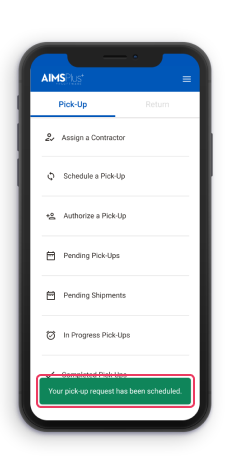Schedule a Pick-Up
You must create an account and get approval first before you are able to use the app.
Navigate to Schedule a Pick-Up
Under the ‘GC Pick-Up’ tab, click on “Schedule a Pick-Up” from the home menu.
Select material for pick-up
Select the kit(s) you would like to schedule.
Material can be selected individually or as a group. Required time to schedule the pick-up is based on the number of lines chosen with a max of 60 lines per hour.
(i.e. 50 lines requires 1 hour while 96 lines would require 2 hours).
Schedule the pick-up
- Choose an available date
- Choose an available time slot
- Click ‘Select Pick-Up Time’
Material must be scheduled at least 8 business hours in advance. This is to provide the MSL sufficient time to prep and stage your order. (i.e. you cannot schedule a pick-up on Feb 17 at noon for Feb 18 at 8am).
Required time to schedule the pick-up is based on number of lines chosen with a max of 60 lines per hour.

Confirm the pick-up
The confirmation screen provides a summary of information on the requested pick-up.
Confirming the pick-up will take you back to the home page.
Scheduled Pick-Up Confirmation
After confirming the pick-up information regarding a scheduled pick-up, you are taken back to the home page.
You will receive a confirmation toast at the bottom of the screen stating that ‘your pick-up request has been scheduled’