In Progress Pick Ups
In-progress pick ups are reviewed by the CM awaiting deployment from the MSL Agent.
Navigate to In Progress Pick-Ups
Click on “In Progress Pick-Ups” from the home menu.
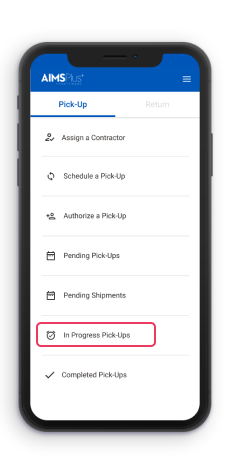
In Progress Pick-Ups Process
Click on the correct in progress pick-up card.
Each card represents a pick-up. All pick-ups have:
- Appointment time for pick-up
- Pick-Up ID
- Sitekits
- Pallet count
*Pick-ups are viewable for all users with the same company name and CATS Code. (Ex: if employee X signs and approves the products, then employee Y can also see the in-progess pick-up).
In Progress Pick-Ups Process
- Site Kit ID is clickable to view all approved materials in detail
- Recorded signature of the employee who performed the Goods Acceptance
- Message will appear to show that GC is waiting for Tellworks to deploy the material and complete the digital handshake
Details remain in, ‘In-Progress Pick-Up’ until Tellworks deploys the material. Once deployed the pick-up will transition from in-progress to completed pick-ups.